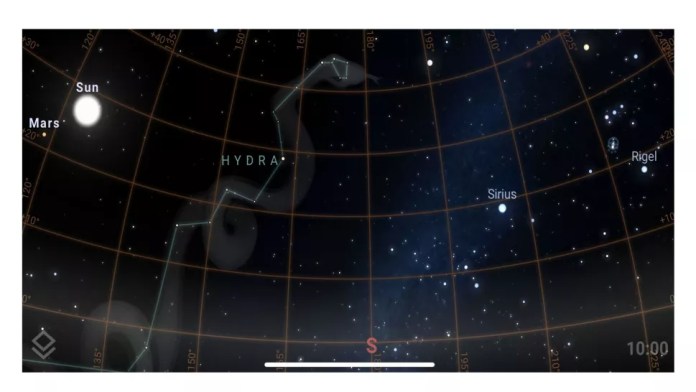What better way to spend the evening than wowing your nearest and dearest with your astronomical knowledge? If you’ve ever wanted to learn more about the wonders of the night sky, then the right star map app will turn your phone into a palm-held planetarium. We’ve come a long way from the first star map, which was of the Orion constellation, hand-carved into the tusk of a mammoth, around 32,000 years ago.
Thanks to the advancement of modern technology, star map apps have gone digital. Whether there’s a meteor shower, lunar eclipse, or just a particularly visible evening, the Star Rover app can help any casual stargazer make the most of their experience. Using GPS to track your location in relation to the night sky, all you need to do is point your phone in the direction of the sky, and you’ll be able to decipher the stars and celestial objects above. Developed by EEFan Inc., their star database includes more than 120,000 Hipparcos stars and more than 80 constellations. Although this is a slim number compared with other premium apps such as Star Walk 2 and Stellarium Mobile Plus, there’s still plenty of celestial objects to develop your planetarium knowledge using Star Rover. We tested the Star Rover app with an iPhone.
STAR ROVER REVIEW: FUNCTIONALITY
All stargazing applications have one primary function: to teach you about the celestial objects above you in real-time. Star Rover is no different, and is easy to navigate. The app view is configurable, so you can easily navigate through the names of celestial objects as well as equatorial and azimuthal grids. Simply use settings to change the sky view, and Quick Find can tell you what you need to know about the night sky.
There’s also a feature that allows you to travel in time – either forward or backward – to see what the sky would look like at that point in time. Although the interface is user-friendly, there are some options that aren’t clearly explained. We also sometimes found when zooming in on stars, that the text showing their names did not also enlarge, which made them difficult to read.
STAR ROVER REVIEW: DESIGN
Two fun aspects of the app are that Star Rover allows you to manually set your location so that you can see what the sky looks like from any point on the globe, and can allow you to travel through time to see what the sky would look like on a specific date and time in the past or future. However, we experienced a few occasional glitches which meant that our location was slightly inaccurate at times, but closing the app and re-opening it often resolved this issue.
The Star Rover stargazing app offers similar features to its major competitors: information on celestial objects, an augmented reality mode, and the ability to change the point in time that you’re observing the sky. After trying to find what distinguishes Star Rover from any other star map app, we realized that there were none, and that it doesn’t quite measure up to its direct competitors’ due to its occasionally lagging user interface and basic features. The font used in the app can also appear slightly blurry and difficult to read, which also makes the app look slightly dated.
STAR ROVER REVIEW: ADDITIONAL FEATURES
One of the best aspects of using star map apps like Star Rover is that they allow you to stargaze from the comfort of your own home without any expensive equipment or telescopes. The user-friendliness of Star Rover allows for anyone – including children or absolute beginner stargazers – to identify the celestial objects above them. One cool feature of the app is the moon phase calendar and eclipse simulation, which details each stage of an eclipse. You can also use the app to see what is below the horizon and beyond. You get the full view of everything that you can see above your head, even traveling objects such as satellites and the International Space Station. The search feature and informational feature are great for finding constellations and learning about various galaxies and planets. The only thing that would improve this app would be information on the various constellations (that and the ability to click on a constellation and select it).
STAR ROVER REVIEW: COST
There’s a free version of the app which includes promotional ads, or you can splash out for the premium version of Star Rover, which is competitively priced at $1.99. So, for the same price of a portion of small fries, you can get an entire planetarium at the end of your fingertips to brush up on your astrology knowledge from the comfort of your own home – ad-free! Simply point your phone at the sky, and use the app as a guide to identify the celestial objects such as stars, planets and nebulae above you!
SHOULD YOU BUY STAR ROVER?
With a quick search for “stargazing apps” in the Apple Store or the Play Store, you’ll find a whole host of star map apps to choose from. Many might all seem the same, with their blue-ish hues and screenshots of beautiful constellations. Overall, Star Rover is a decent star map app for beginner astronomy fans and stargazers, but there’s nothing particularly special that distinguishes this app from any other on the market. If you’re choosing between buying this app or spending your $2 on a snack, I wouldn’t blame you for choosing the latter.